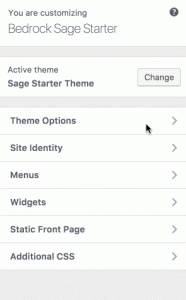Description
The Bedrock Sage Starter comes with several cool enhancements to give you a kickstart on your custom WordPress theme development project. It also comes with a variety of must-have plugins.
The WordPress backend is based on Bedrock.
We use a modified version of the Sage starter theme.
Installation Instructions
See the Bedrock Sage Starter on Github
- Clone the repo:
git clone git@github.com:allurewebsolutions/bedrock-sage-starter.git - Run the build.sh file inside the repo:
./build.sh - Copy the /bedrock-starter/.env.example to /bedrock-starter/.env – open the file and fill in the info for your DB
- Open /bedrock-starter/web/app/themes/sage-starter/assets/manifest.json and set the
devUrlvariable to your vhost - Open your vhost url in the browser and install WordPress
Optional
ACF
- Install the WordPress Importer plugin
- Import the XML file for the ACF settings located at /bedrock-starter/web/app/themes/sage-starter/sage-starter-acf.xml
Included Plugins
All plugins includes in the Bedrock Sage Starter are actively supported by their respective developers and are FREE. They are lightweight and will not slow down your WordPress installation.
- Advanced Custom Fields
- Contact Form 7
- Wordfence
- Google XML Sitemaps
- UpdraftPlus
- Yoast SEO
- Widget CSS Classes
- Conditional Widgets
- Sitemap
- WP Smush
- Enable Media Replace
- Simple History
- Google Analytics Dashboard for WP
- Breadcrumb NavXT
Recommended Premium Plugins (not included):
- Visual Composer ($34)
- Gravity Forms ($39)
- Envato Market
Sage Features
Customizer Theme Options
Header Options
If you choose to activate the optional ACF plugin, you can have header options on each page. The header options include the following functionality:
- Header BG Image: Allows you to set a background image for the header
- Header BG Image Blur: Adds blur to the header background image
- Transparent Header: Makes the navbar which container the logo and the main menu have a transparent background instead of the default white background
- Header Full Height: Makes the header full height of the screen on page load
- Header Height: Set a custom fixed height for the header
- Hide Title: Hide the jumbotron which contains the page title and a custom slogan
Header Content
Allows you to add content to the header below the navbar.
Examples
Fixed Height Header (300px) with BG Image, BG Image Blur, and Transparent Header + Header Content
Additional Features
If Breadcrums NavXT plugin is enabled, the theme will display breadcrumbs below the header.